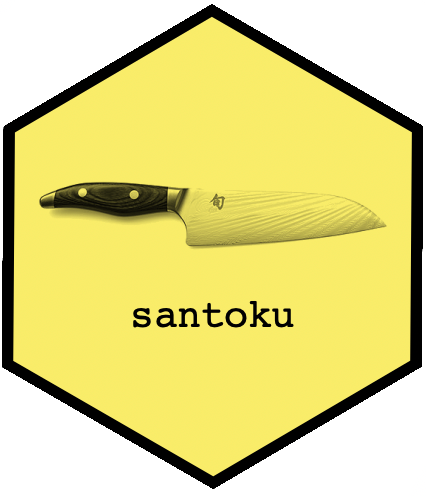lbl_discrete() creates labels for discrete data, such as integers.
For example, breaks
c(1, 3, 4, 6, 7) are labelled: "1-2", "3", "4-5", "6-7".
Usage
lbl_discrete(
symbol = em_dash(),
unit = 1L,
fmt = NULL,
single = NULL,
first = NULL,
last = NULL
)Arguments
- symbol
String: symbol to use for the dash.
- unit
Minimum difference between distinct values of data. For integers, 1.
- fmt
String, list or function. A format for break endpoints.
- single
Glue string: label for singleton intervals. See
lbl_glue()for details. IfNULL, singleton intervals will be labelled the same way as other intervals.- first
Glue string: override label for the first category. Write e.g.
first = "<{r}"to create a label like"<18". Seelbl_glue()for details.- last
String: override label for the last category. Write e.g.
last = ">{l}"to create a label like">65". Seelbl_glue()for details.
Details
No check is done that the data are discrete-valued. If they are not, then
these labels may be misleading. Here, discrete-valued means that if
x < y, then x <= y - unit.
Be aware that Date objects may have non-integer values. See Date.
Formatting endpoints
If fmt is not NULL then it is used to format the endpoints.
If
fmtis a string, then numeric endpoints will be formatted bysprintf(fmt, breaks); other endpoints, e.g. Date objects, will be formatted byformat(breaks, fmt).If
fmtis a list, then it will be used as arguments to format.If
fmtis a function, it should take a vector of numbers (or other objects that can be used as breaks) and return a character vector. It may be helpful to use functions from the{scales}package, e.g.scales::label_comma().
See also
Other labelling functions:
lbl_dash(),
lbl_endpoints(),
lbl_glue(),
lbl_intervals(),
lbl_manual(),
lbl_midpoints(),
lbl_seq()
Examples
tab(1:7, c(1, 3, 5), lbl_discrete())
#> 1—2 3—4 5—7
#> 2 2 3
tab(1:7, c(3, 5), lbl_discrete(first = "<= {r}"))
#> <= 2 3—4 5—7
#> 2 2 3
tab(1:7 * 1000, c(1, 3, 5) * 1000, lbl_discrete(unit = 1000))
#> 1000—2000 3000—4000 5000—7000
#> 2 2 3
# Misleading labels for non-integer data
chop(2.5, c(1, 3, 5), lbl_discrete())
#> [1] 1—2
#> Levels: 1—2